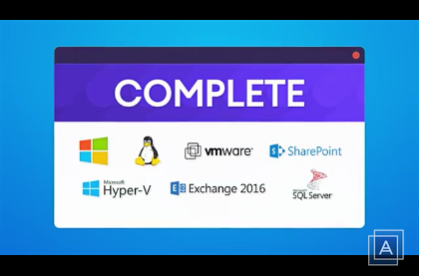Acronis Backup Advanced Windows Server 11.7
Free Trial Version
Publisher Description
Protect your business-critical systems with the most powerful, top-rated Windows server backup available. Capture and restore multiple servers in multiple locations from 1 easy-to-use management dashboard. Includes advanced features like patented 1-click disk imaging, fast bare-metal recovery, and seamlessly integrated cloud backup to ultra-secure local datacenters. Save time and resources with incremental backup, compression, deduplication, and automated disaster recovery plans that produce easy step-by-step instructions that anyone can follow. Store your backups in up to 5 different destinations, including tape, network cloud. When disaster strikes, restore any data in minutes, without any staging required! With a few simple clicks, recover files, applications, operating systems, or an entire Windows server. Hardware failure? Restore a server to new, dissimilar hardware without any complications!
About Acronis Backup Advanced Windows Server
Acronis Backup Advanced Windows Server is a free trial software published in the Backup & Restore list of programs, part of System Utilities.
This Backup & Restore program is available in English, Chinese, ChineseSimplified, ChineseTraditional, French, German, Italian, Japanese, Korean, Russian, Spanish. It was last updated on 27 March, 2024. Acronis Backup Advanced Windows Server is compatible with the following operating systems: Windows.
The company that develops Acronis Backup Advanced Windows Server is Acronis, LLC. The latest version released by its developer is 11.7.
The download we have available for Acronis Backup Advanced Windows Server has a file size of 2.07 GB. Just click the green Download button above to start the downloading process. The program is listed on our website since 2016-04-14 and was downloaded 98 times. We have already checked if the download link is safe, however for your own protection we recommend that you scan the downloaded software with your antivirus. Your antivirus may detect the Acronis Backup Advanced Windows Server as malware if the download link is broken.
How to install Acronis Backup Advanced Windows Server on your Windows device:
- Click on the Download button on our website. This will start the download from the website of the developer.
- Once the Acronis Backup Advanced Windows Server is downloaded click on it to start the setup process (assuming you are on a desktop computer).
- When the installation is finished you should be able to see and run the program.